古い非対応のパソコンをwindows11にアップグレードしてみました
ブログを移動しました。
是非、こちらもよろしくお願いいたします。
今日は非対応の古いパソコンを簡単にwindows11にアップグレードするやり方があったので、それを紹介したいと思います

まずブラウザでwindows11 ダウンロードで検索します
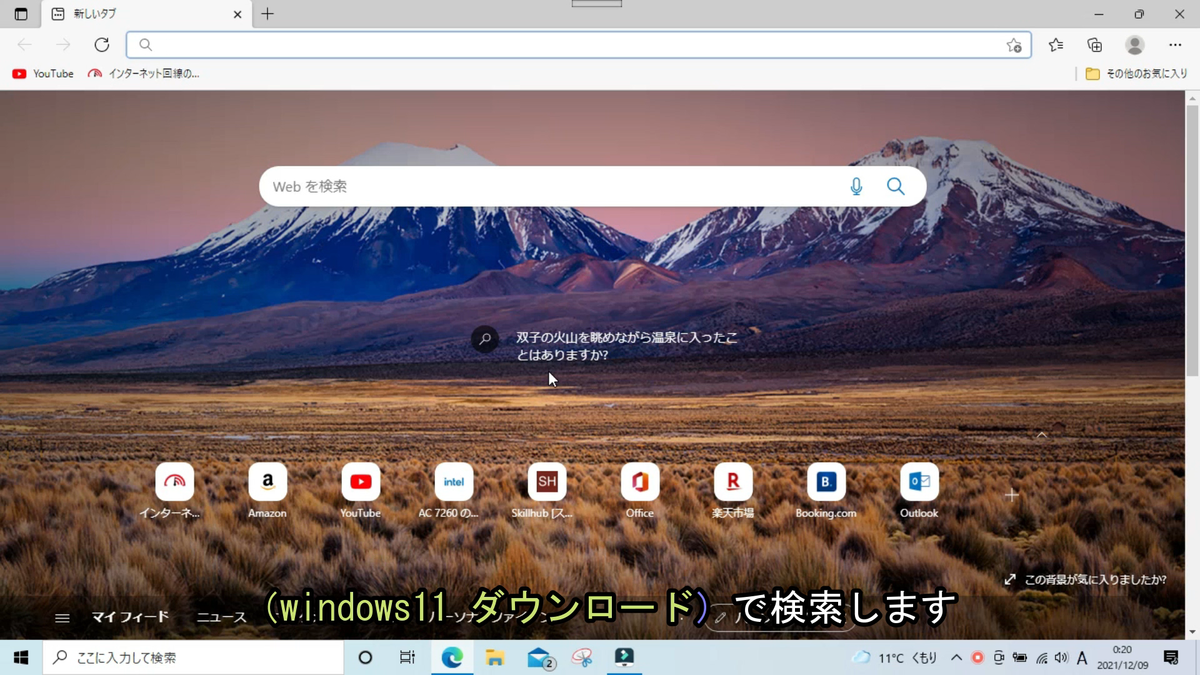
windows11をダウンロードするをクリックします
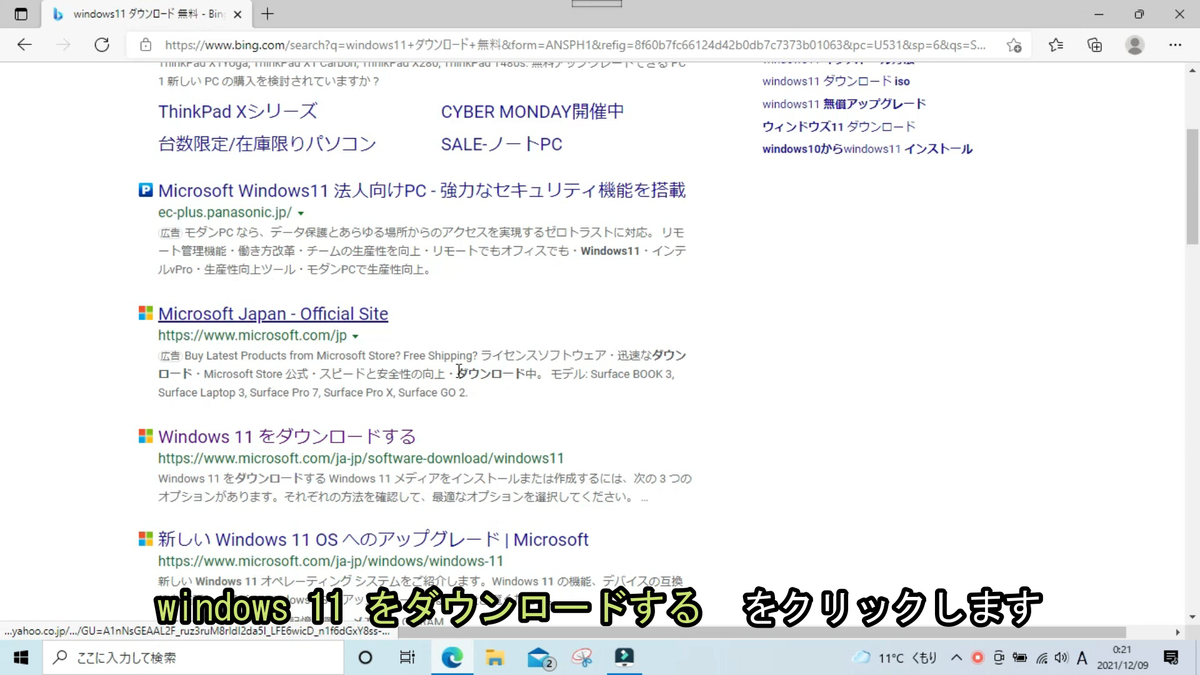
windows11ディスクイメージ(ISO)をダウンロードするの項目から
windows11を選択し、ダウンロードをクリックします
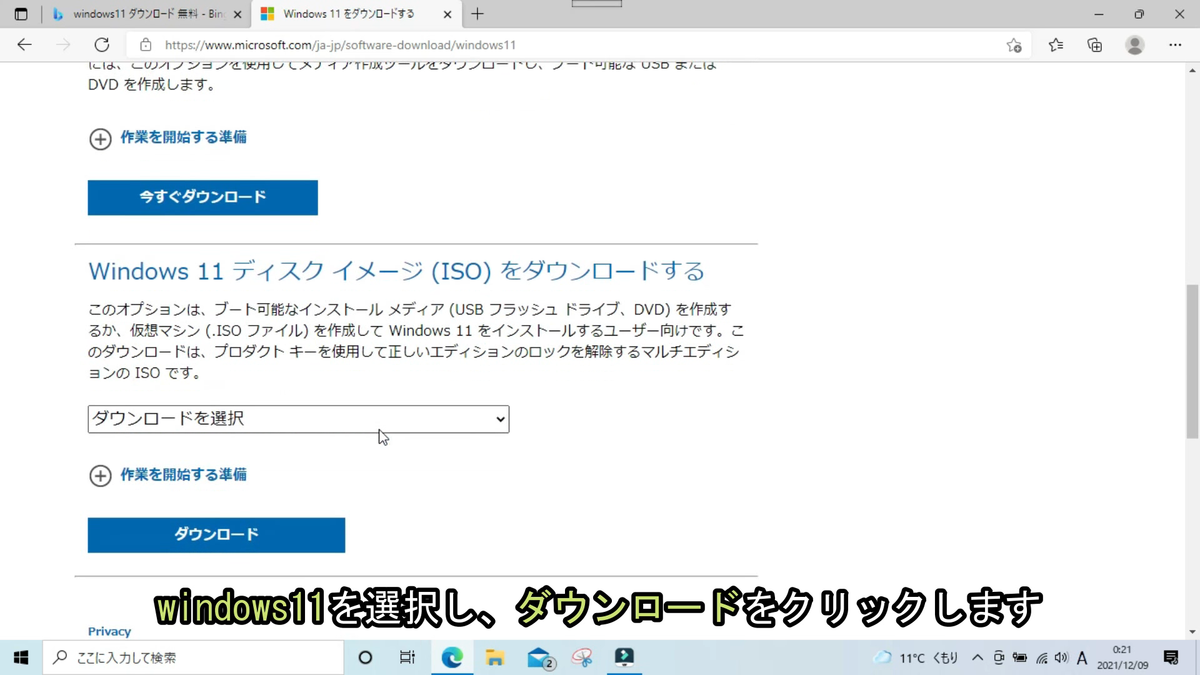
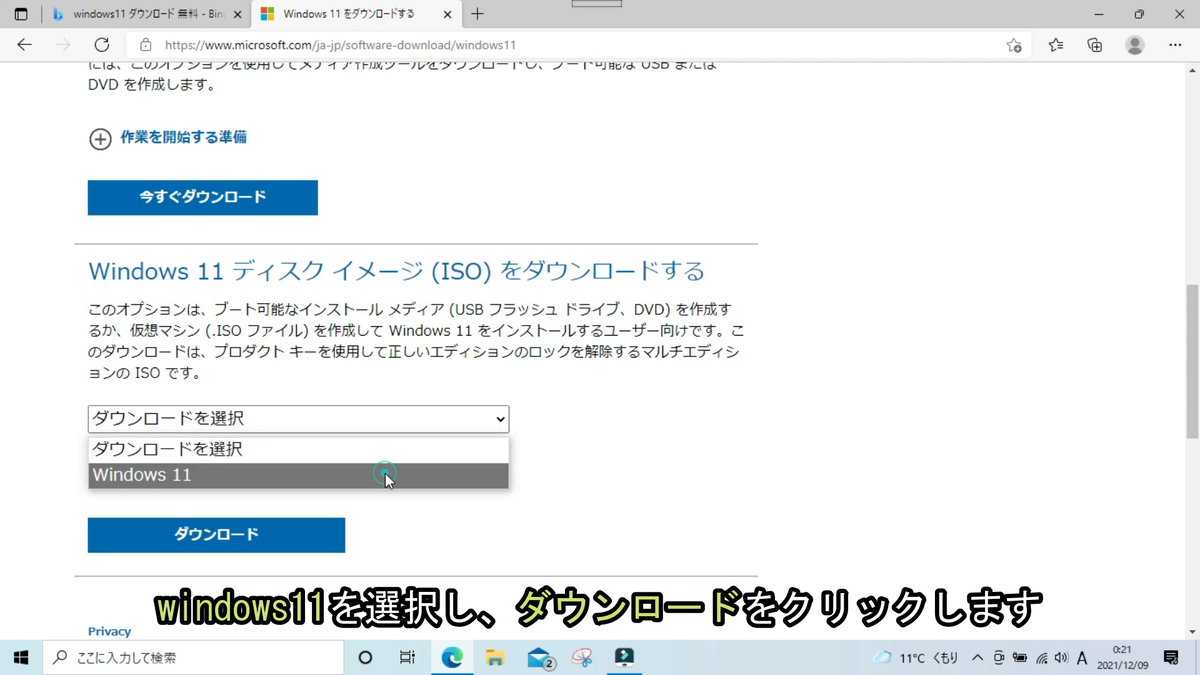
言語の選択で日本語を選択します
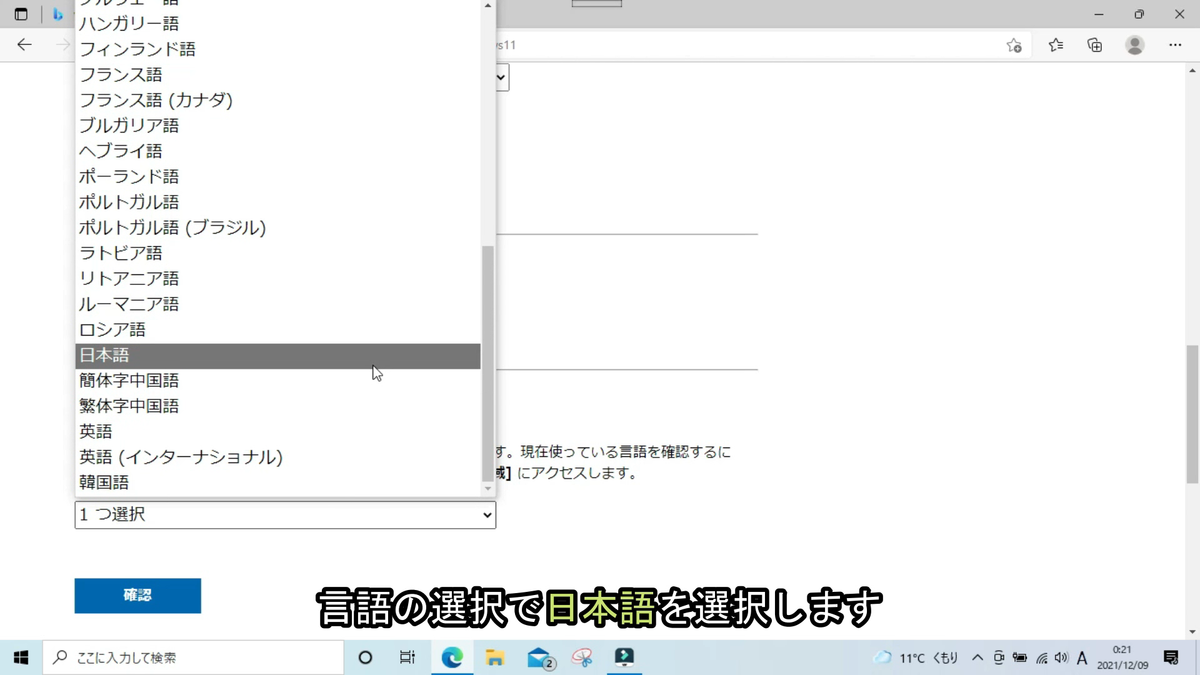
64bitダウンロードをクリックします
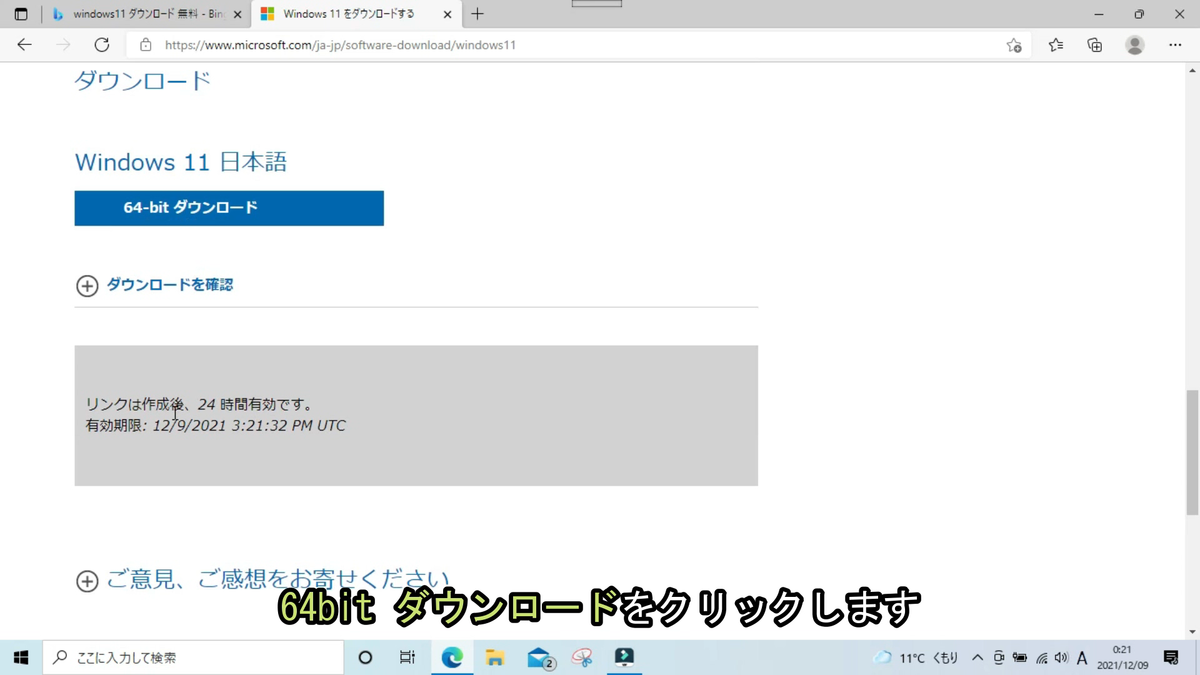
ダウンロードしたファイルをダブルクリックで開きます
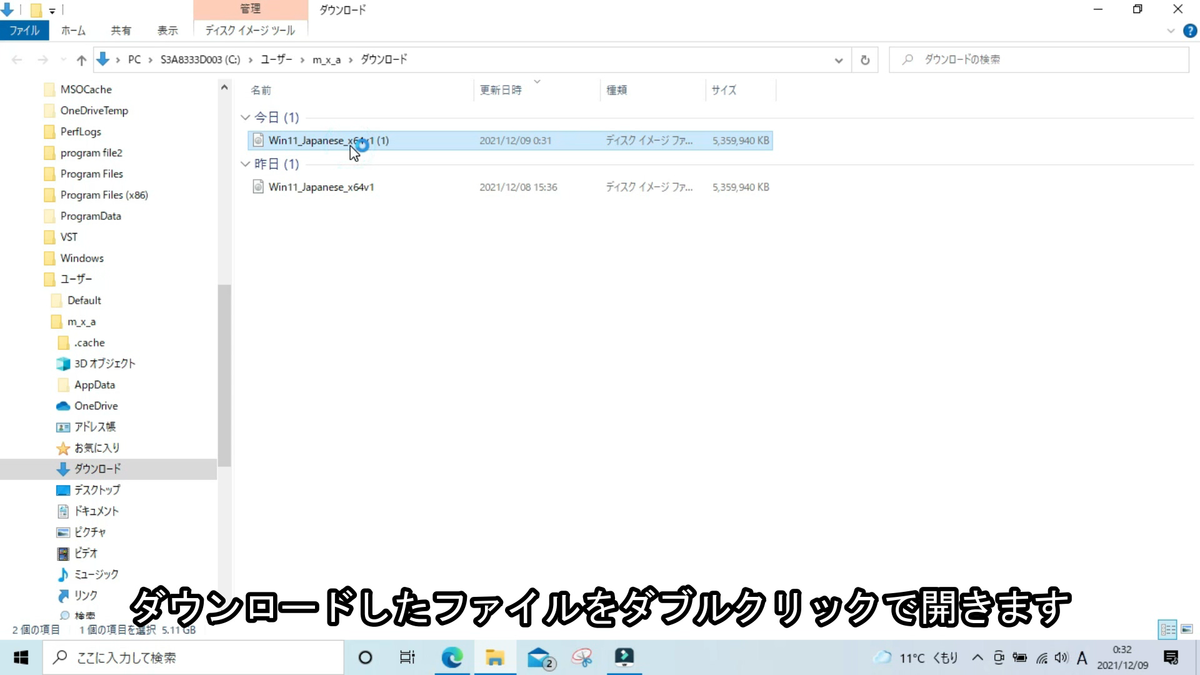
デスクトップにフォルダを作ります
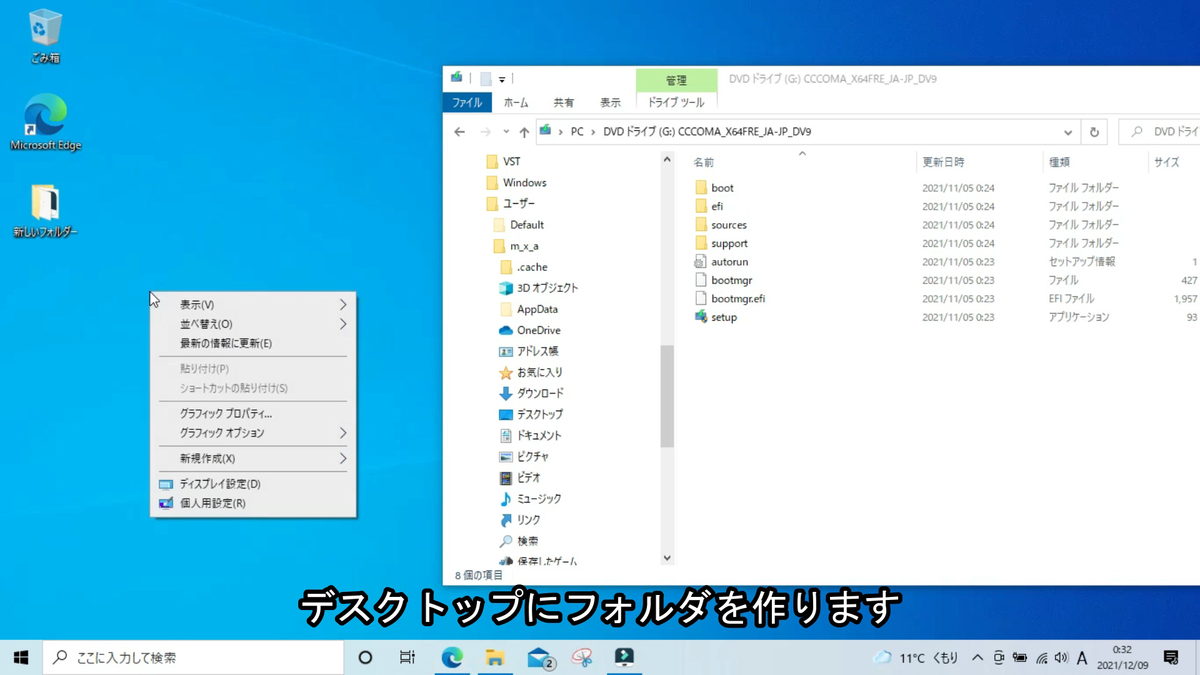
ダウンロードしたフォルダの中を全部コピーして
デスクトップに作ったフォルダにコピーします
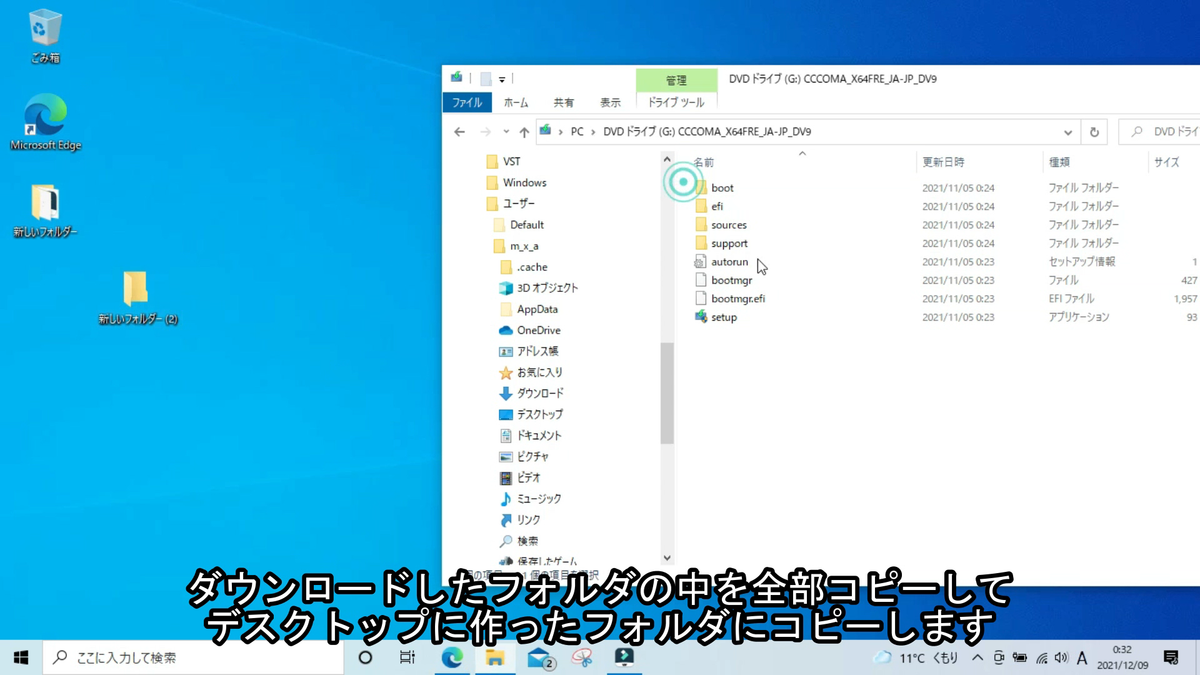
画面左の一覧からPCを選択します
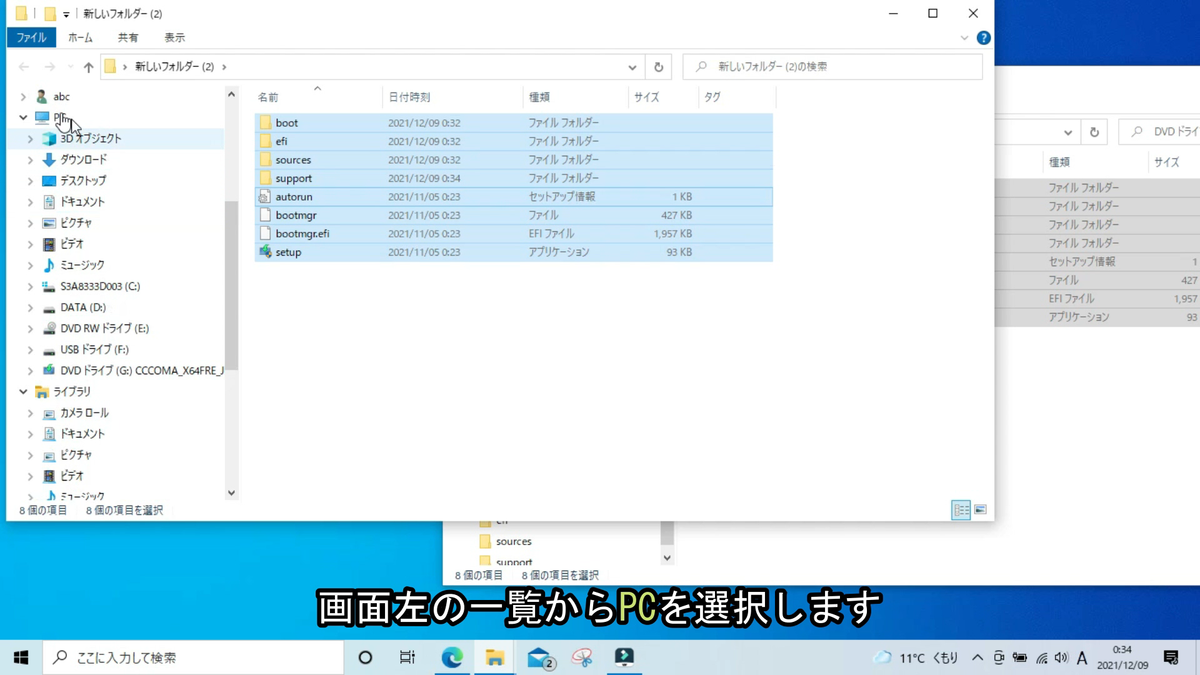
私の画面ではDVDドライブ(G)CCCOMA_X64FRE_JA-JP_DV9となっている
アイコンの上で右クリックし取り出しを選択します
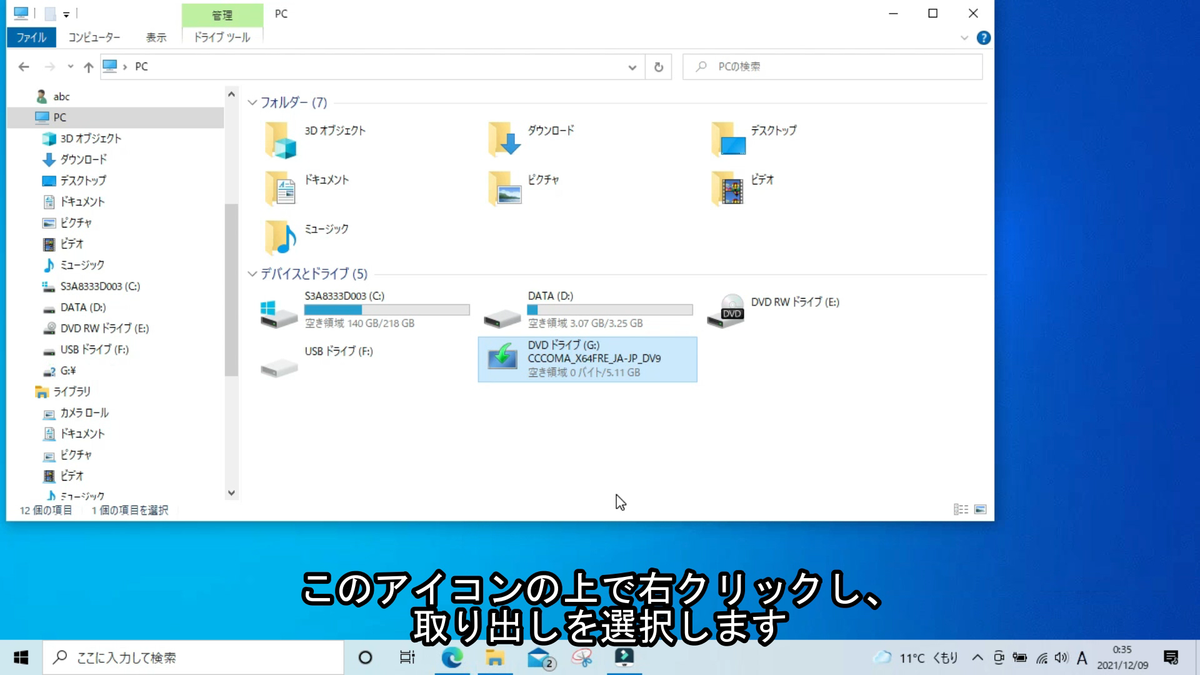
デスクトップに作ったフォルダを開きます
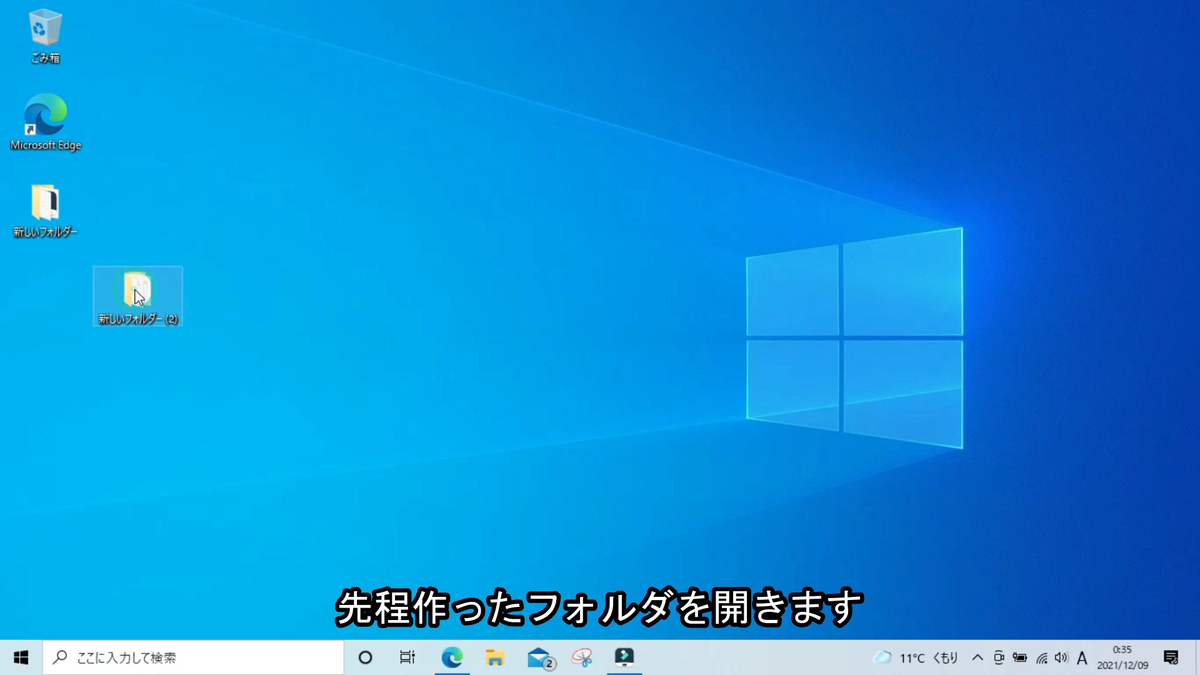
フォルダの中のsourcesをダブルクリックで開きます
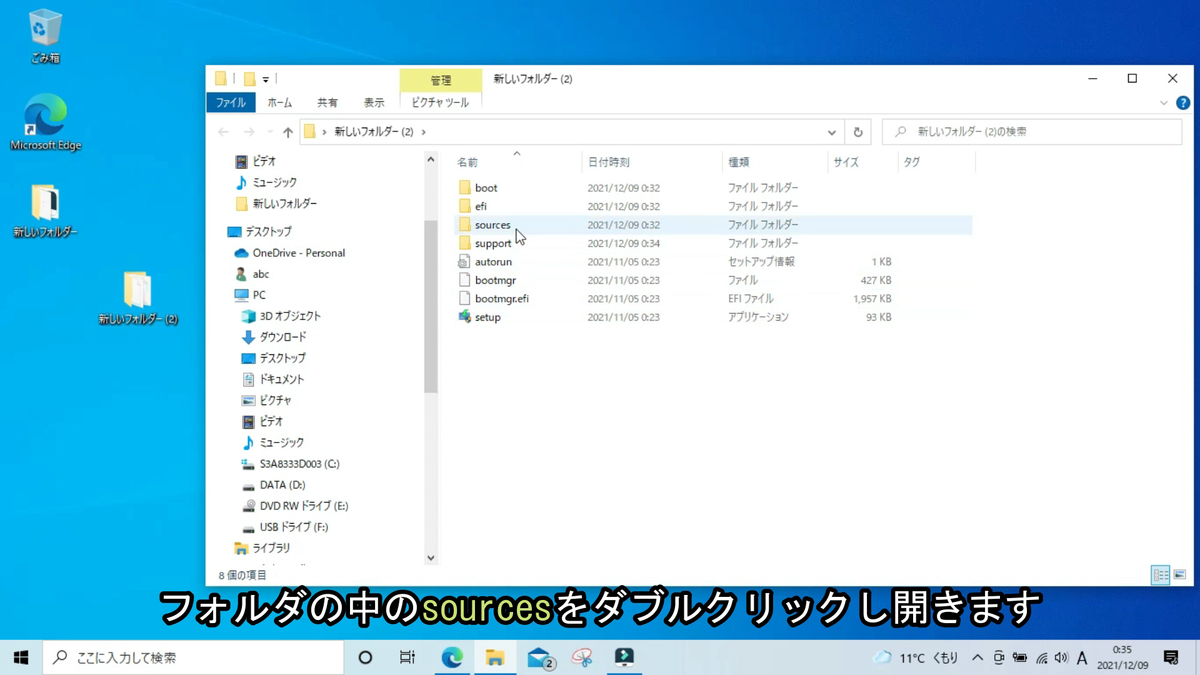
その中からappraiserres.dllを削除します
※似てる文字があるので注意してください
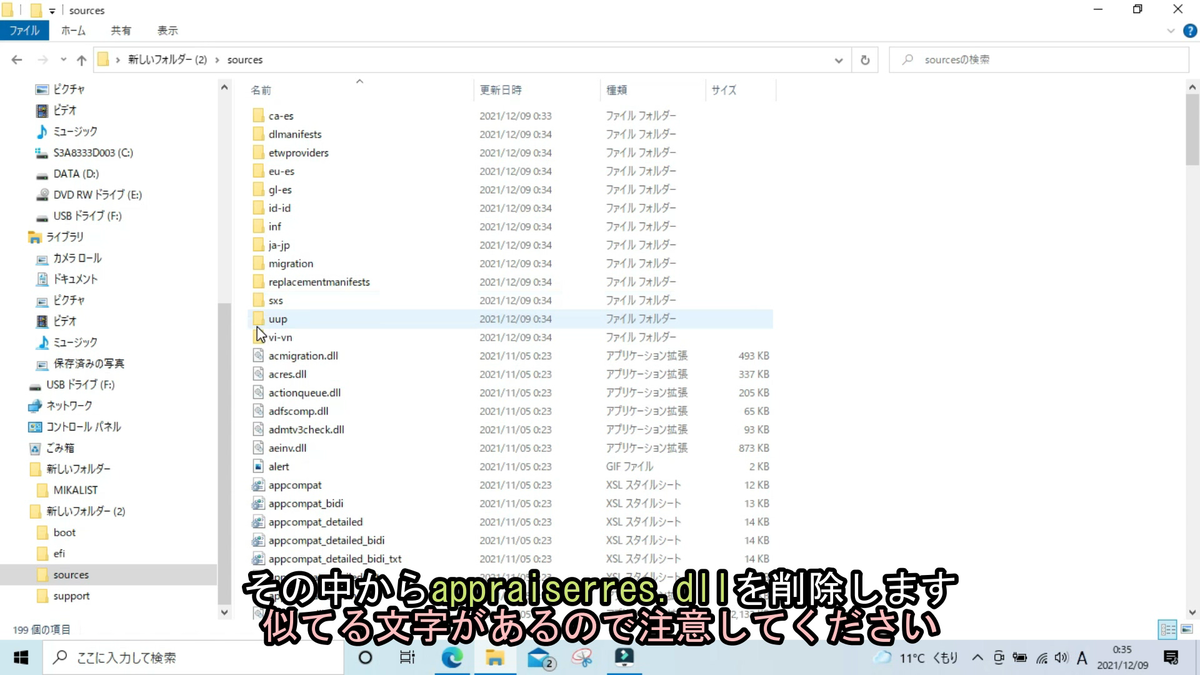
1つ上の階に戻りsetupをダブルクリックします
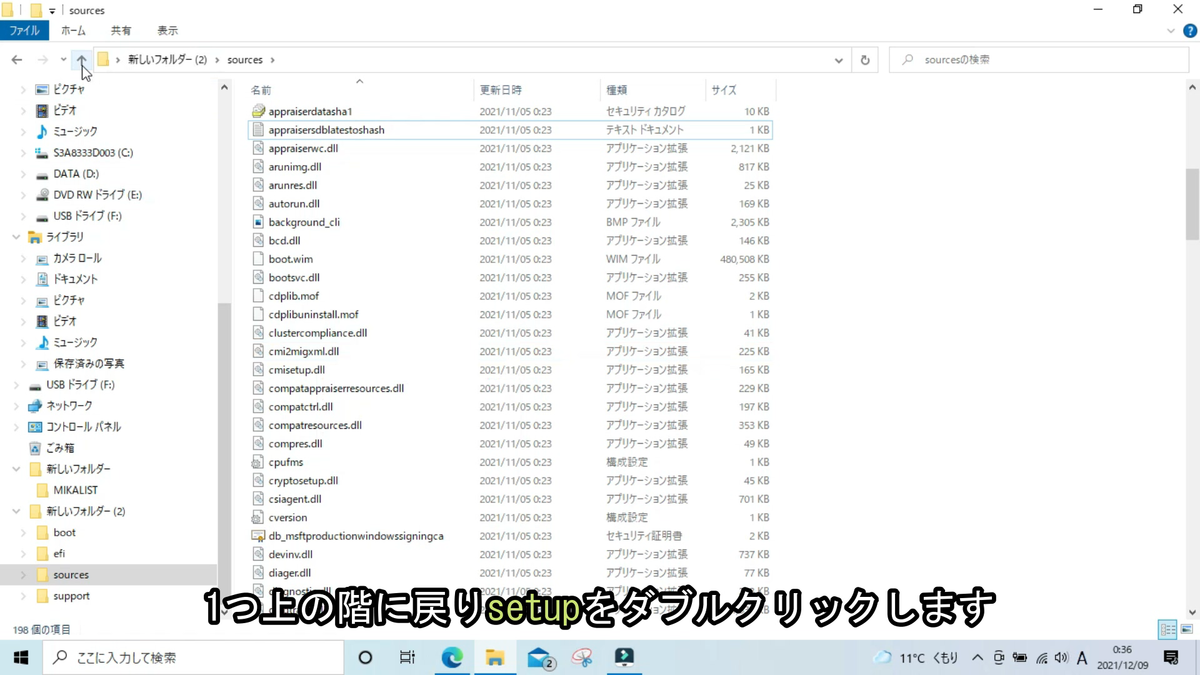
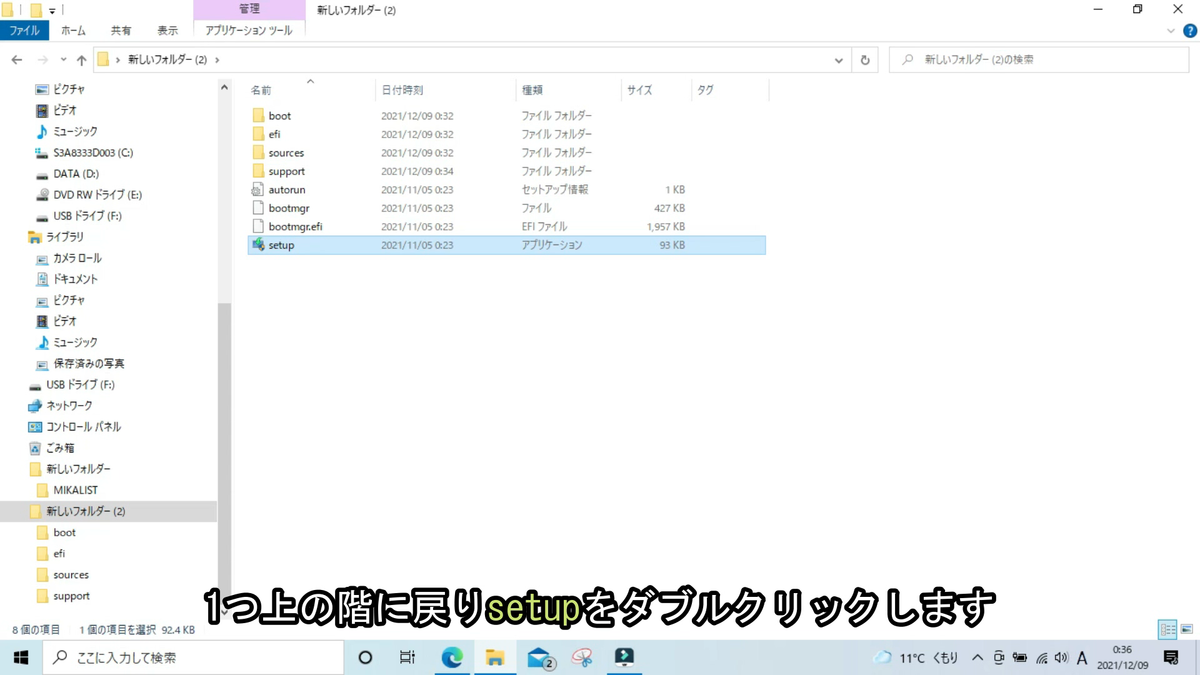
windows11のインストール画面が開きます
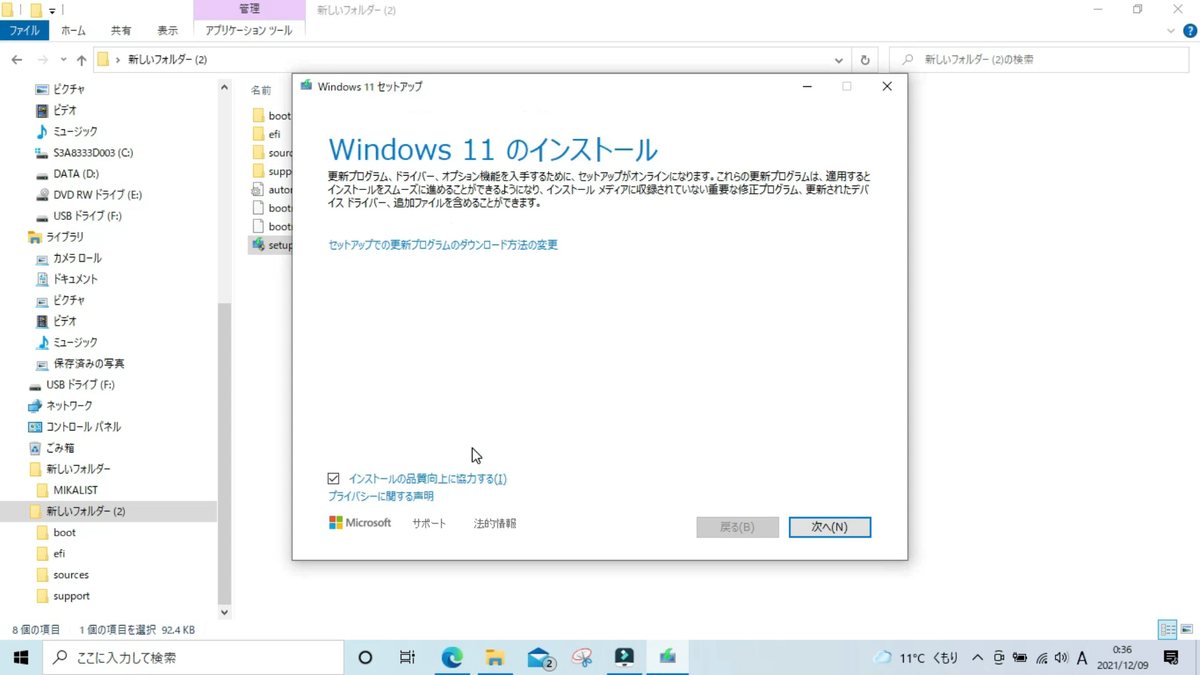
インストールの品質向上に協力するのチェックを外します
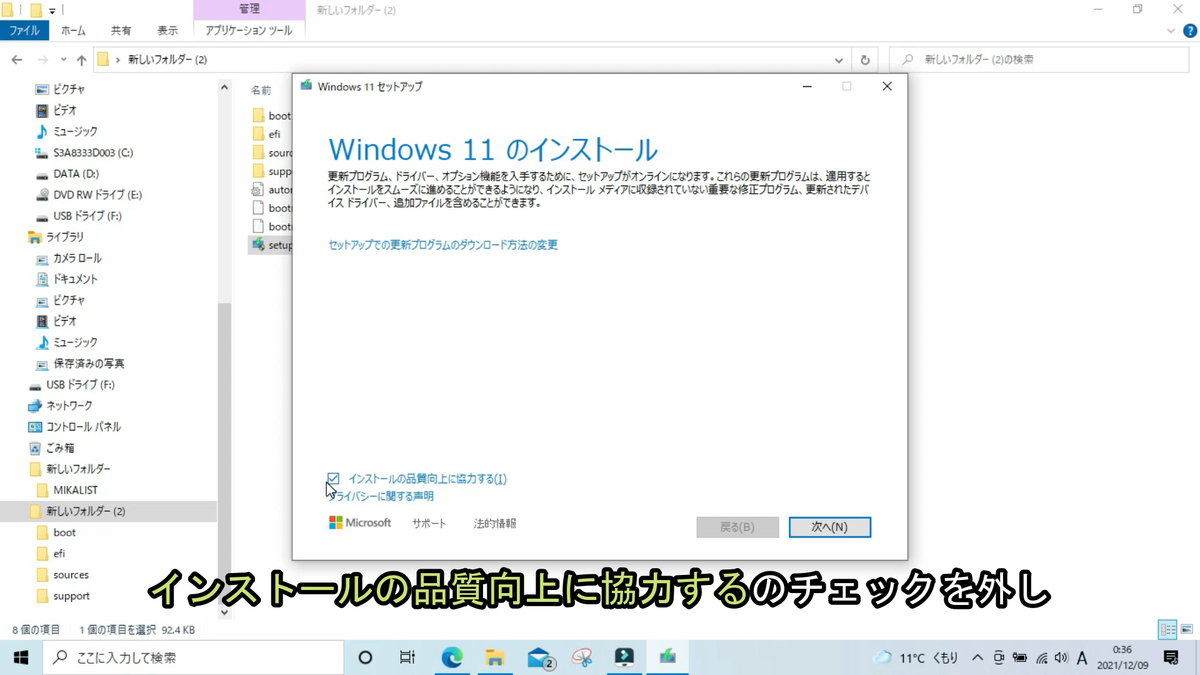
セットアップでの更新プログラムのダウンロード方法の変更をクリックします
そして今は実行しないを選択し次へをクリックします
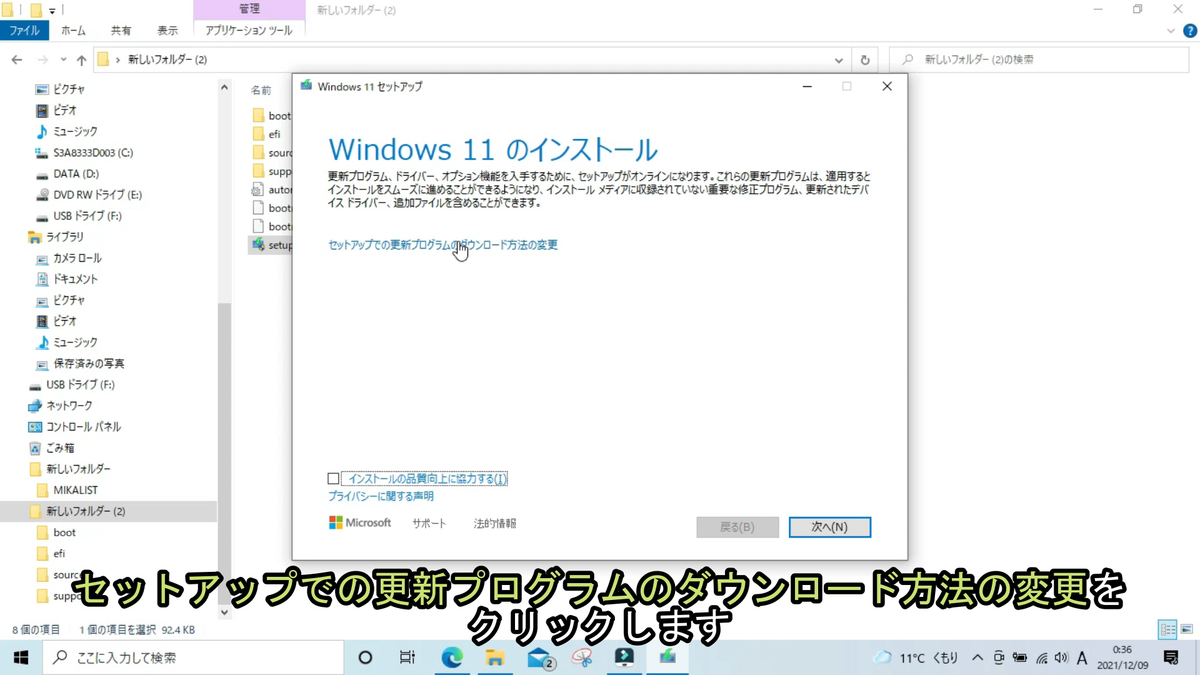
同意するを選択します
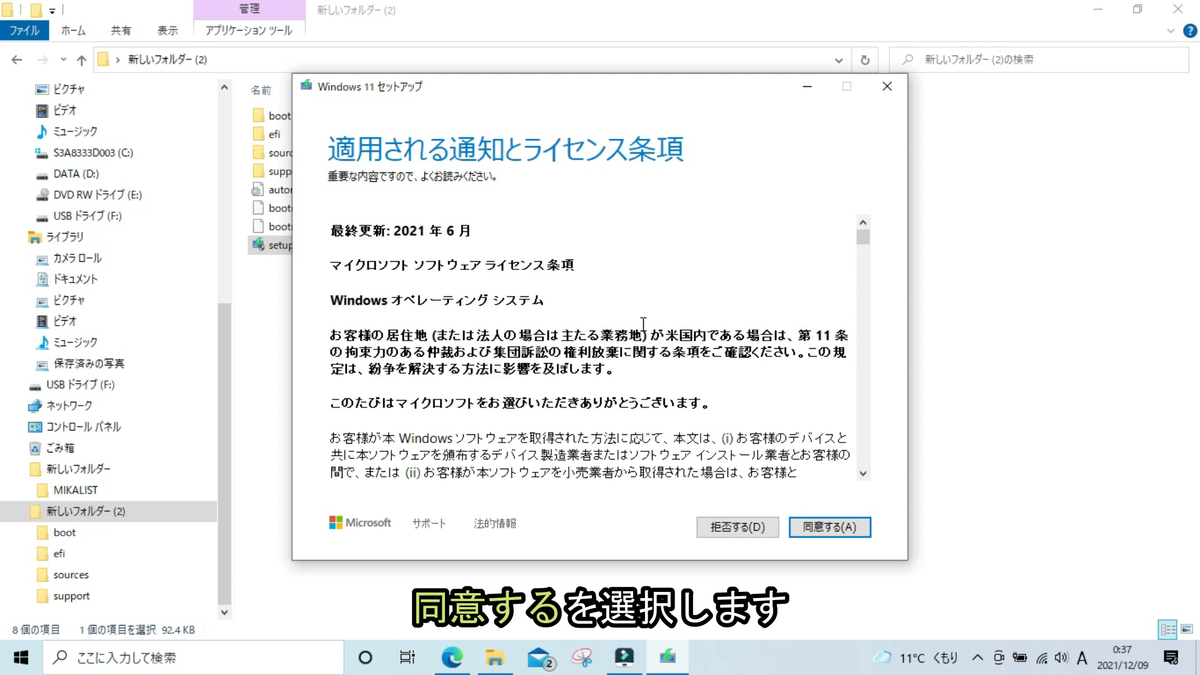
インストールを選択します
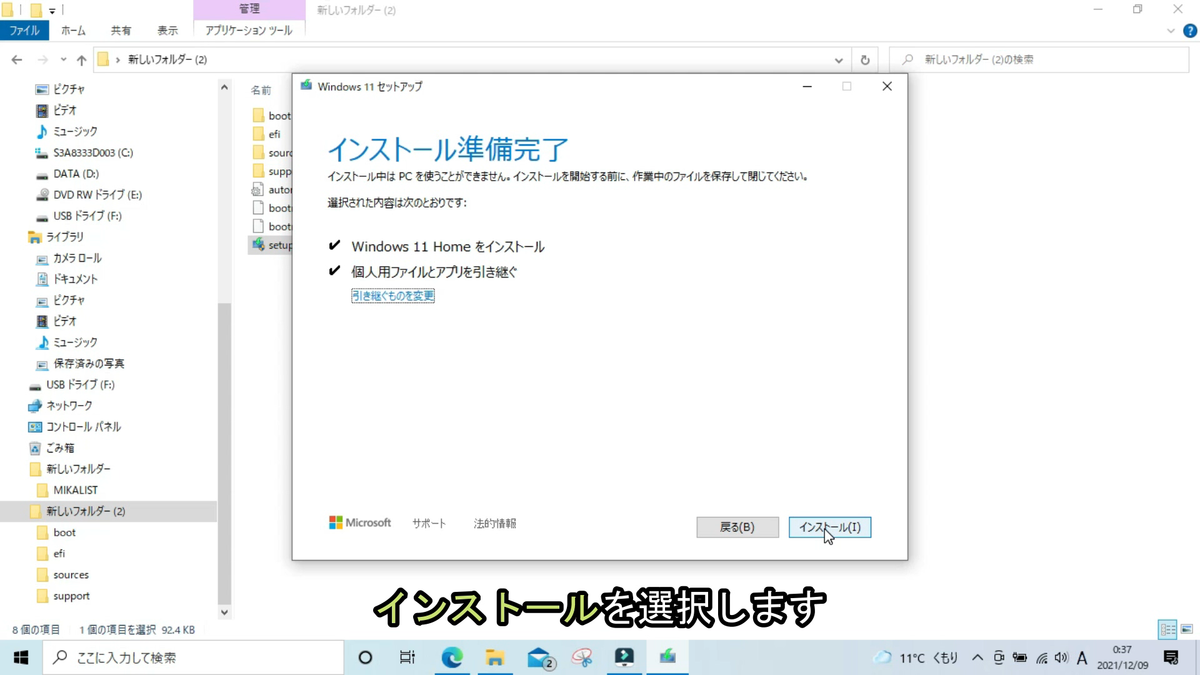
終わりです

youtubeで動画もアップしているので、もし良かったら見てください。
|
|
![[商品価格に関しましては、リンクが作成された時点と現時点で情報が変更されている場合がございます。] [商品価格に関しましては、リンクが作成された時点と現時点で情報が変更されている場合がございます。]](https://hbb.afl.rakuten.co.jp/hgb/25daf7e2.5b13e708.25daf7e3.2c409380/?me_id=1338026&item_id=10009188&pc=https%3A%2F%2Fthumbnail.image.rakuten.co.jp%2F%400_mall%2Fsuithonpo%2Fcabinet%2Fpc%2Fnk4120s.jpg%3F_ex%3D128x128&s=128x128&t=picttext)